How to Use the Slope Calculator?
- Firstly, input the values for the two-dimensional coordinate points (X1, Y1) and (X2, Y2).
- Press the 'Calculate' button.
- As a result, the tool shows the Slope (m), Angle (θ), Distance (d), ΔX, and ΔY results.
What is Slope?
The slope is the amount of slant that the line has. Its value can be zero, positive, negative, or undefined. Most importantly, two coordinate point values are needed to find the slope.
Slope Formula
The following formula is used to find the slope of the line.
| m = |
|
= |
|
= tan(θ) |
Where,
m = Slope
(x1, y1) and (x2, y2) = Coordinate Points
tan(θ) = Angle of Incline
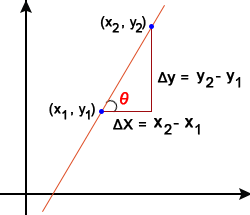
Distance Formula
The following formula is used to find the distance.
Distance (d) = √(ΔX2 + ΔY2)
OR
Distance (d) = √(x2 - x1)2 + (y2 - y1)2
How to Find a Slope?
Let's take an example to understand the calculation.
Example:
Find the slope of line that passes through the Coordinate Points (x1, y1) = (5, 10) and (x2, y2) = (8, 18).
Here,
x1 = 5
y1 = 10
x2 = 8
y2 = 18
Now place the above values in the slope formula.
| m = |
|
| m = |
|
| = |
|
= 2.6667
So, the Slope (m) = 2.6667.